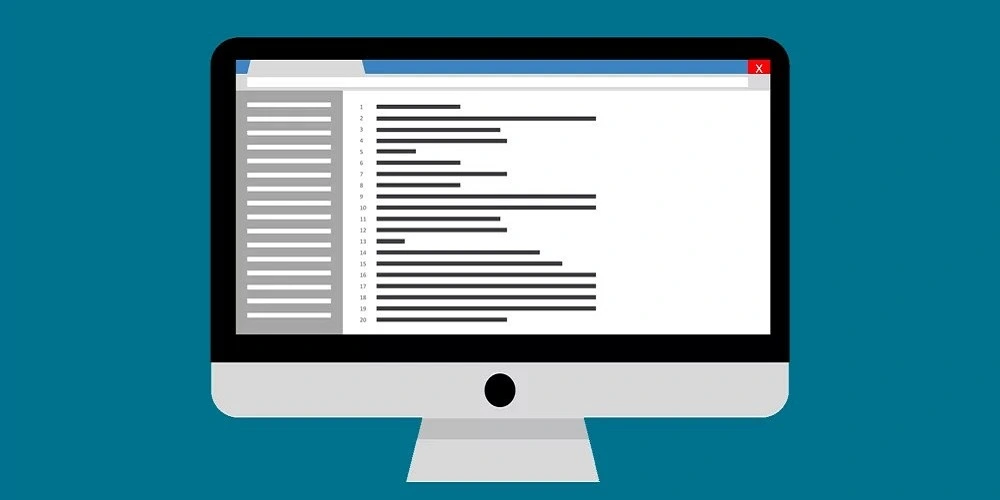What is a canonical URL?
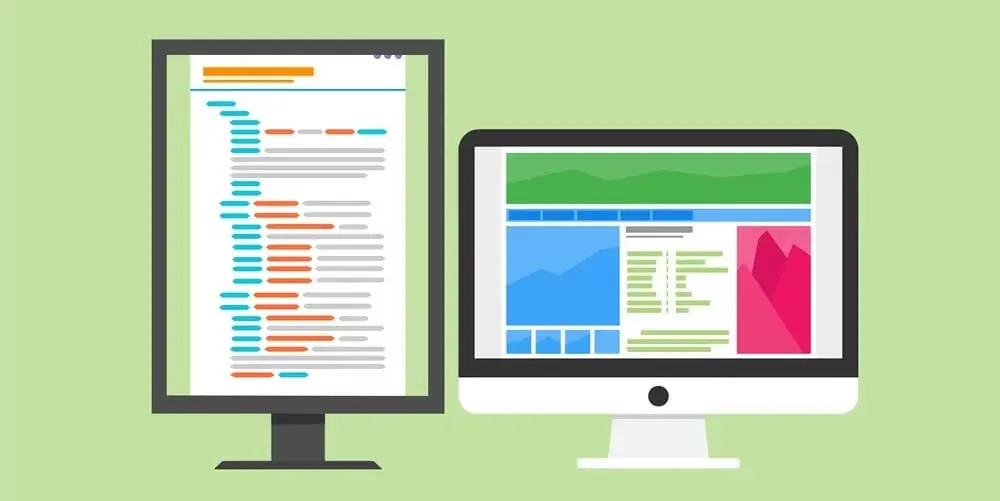
Content
Definition: What is a canonical URL?
In SEO, the canonical URL serves as an identity tag for the preferred version of a web page among several identical or very similar contents. It tells search engines which version of a given page is the most important and should be given priority during indexing.
What is a canonical URL?
Technically, a canonical URL is recognized as the “reference version” of a web page. It becomes indispensable when a site hosts identical or similar content on different pages, guiding search engines to the most appropriate page to index, thus avoiding complications due to duplicate content.
What is a canonical tag?
The canonical tag, or rel="canonical", is an element of HTML code that informs search engines of the presence of similar or identical content on several URLs. It’s a way of informing search engines of the preferred version of a page when there are duplicates.
The importance of canonical URLs in SEO
Canonical URLs play an essential role in SEO, helping to prevent problems associated with duplicate content. Search engines are constantly seeking to improve the user experience by providing the most relevant results, and the presence of pages with similar content can detract from the clarity of search results. Canonical URLs therefore guide search engines to the most relevant and reliable version of the page.
What is the role of canonical URLs?
Duplicate content is an SEO problem. It confuses users and prevents search engines from ranking pages appropriately. Canonical URLs solve these problems by explicitly designating the content to be indexed first.
As the web is prone to plagiarism, canonical URLs can also offer some protection. By designating a specific page as the authoritative version, websites can mitigate the possible negative effects of content theft on their SEO rankings.
On e-commerce sites, canonical URLs take on added importance. These sites often feature multiple pages for similar products, the only difference being in attributes such as color or size. By using canonical URLs, search engines can identify the main product, optimizing SEO efficiency and ensuring that products are correctly listed in search results.
How to set up a canonical URL?
Implementing a canonical URL requires the addition of a specific tag in the <head> section of your HTML page. This tag, known as the rel="canonical" tag, tells search engines which version of a specific page to index when several similar versions exist.
To add a canonical tag to your page, insert the following code in the <head> section of your HTML code:
<link rel="canonical" href="https://example.com/main-page"/>The most popular content management systems, such as Magento, WordPress, Wix, Joomla and Drupal, offer built-in options or third-party plugins to facilitate the implementation of canonical URLs:
- Magento: In Magento’s SEO configuration, you can activate canonical URLs for products and categories.
- WordPress: Plugins such as Yoast SEO make it easy to add canonical tags.
- Wix: The SEO section of Wix lets you customize canonical URLs.
- Joomla: Extensions are available to manage canonical URLs.
- Drupal: The Metatag module automatically adds canonical tags.
Canonical URLs: best practices and mistakes to avoid
The use of canonical URLs must be strategic. Use them only when necessary, to avoid confusion between versions of similar pages. Also, make sure that all duplicate versions of your page are accessible to search engines, so that the canonical tag is taken into account.
A URL must be consistent. This means choosing a standard format for your URLs and sticking to it. For example, choose whether or not to include “www” and whether or not to end your URLs with a slash. This consistency also extends to the protocol used (http or https).
It’s preferable to use absolute URLs rather than relative URLs for your canonical links. An absolute URL is complete and indicates exactly where the content is located, whereas a relative URL provides only part of the path, often in relation to the page itself. Using an absolute URL eliminates any uncertainty as to which page you are designating as canonical.
What’s more, it’s essential to be aware of the most common errors in order to avoid them.
A common mistake is to set up canonical tags that link to URLs with completely different content. Search engines may then no longer know which page to index.
You should also avoid using canonical tags when a 301 redirect is more appropriate, such as during a site migration or permanent URL change.
Search engines may ignore canonical tags if they feel they are not being used correctly, as in cases where pages marked as canonical do not have similar content, or when tags are used excessively and inconsistently on several pages.
How to check canonical URLs?
Google usually takes the canonical tag into account, but it’s a good idea to check. Use Google Search Console’s URL inspection tool to confirm that Google has accepted your canonical URL. Also make sure your content is of high quality and matches other versions of the page.
Use tools such as Screaming Frog SEO Spider to crawl your site and identify canonical tags. These tools can help you spot potential errors or missing tags. In addition, Google Search Console provides valuable information on how Google interprets and manages your URLs.
Always include the canonical version of URLs in your sitemap, not duplicates. This allows search engines to quickly identify the pages you consider most important.
If a canonical URL returns an HTTP 404 status code, this means that the canonical page cannot be found, which can seriously harm your SEO. In this case, it’s essential to update the canonical tag so that it points to an existing, relevant page, or to correct the error that caused the 404 code. Be sure to check the status of your canonical URLs regularly to avoid such problems.